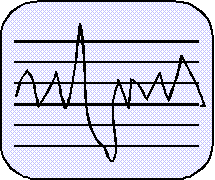

Obtaining an Image
The easiest way to get an image is to use the instant picture function. Simply press the INST button on the control panel and wait a few seconds. If you don't get an image, press the button again. The instant picture uses secondary electron mode ( SEI) by default. To adjust the contrast and brightness contrast use the two knobs on the far right of the control panel. To use backscatter mode press the VIEW button on the upper right of the control panel until the word COMP is displayed on the lower left corner of the CRT. Brightness and contrast of backscattered images can be adjusted by using the knobs under the CRTs. Usually the fine contrast and coarse brightness are sufficient for most samples. If the image is still to bright, turn off the optical microscope illuminator by pressing the OMTV button on the top row of the control panel (next to the INST button).
The MAGNIFICATION
knob is used to adjust the magnification (d'uh).
The minimum magnification is 40 x and the maximum is 300,000 x.
For most samples the practical limit of magnification is ~ 5000
x. The FOCUS
knob adjusts the focus. For magnifications under 1000 x the coarse
setting will suffice, but for magnifications greater than 1000
x, the fine focus must be used. First get the best focus possible
using the coarse setting (FINE
button dark), the press the FINE
button and use the focus knob to adjust the
focus.
The MODE
button cycles among imaging modes. The most
useful is the crosshair mode in which a crosshair on the left
CRT indicates the beam position (more or less, if you need exact
positioning see lab staff). Simply press the button until the
crosshair appears. To get rid of the crosshair, press the PIC
button.
Photography
Thermal Prints.
This type of image is best suited for locating analysis areas.
The resolution is lower than that of a photograph, and image quality
degrades through time. Press the SLOW
button, adjust the brightness and contrast
to your liking, and press the PRINT
button. The crosshair will not be on the print. If necessary
you can adjust the brightness and contrast on the front panel
of the video printer.
Polaroid Photographs. Polaroid prints are
suitable for publication and long term storage.
| Film | f - stop |
| Polaroid 55 | |
| Polaplan 100 | |
| Polaplan 400 |
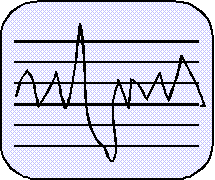
Digital Images. Digital images of SEM images
can also be acquired and downloaded to other computers. See Section
7.